Step 1: Go to the advanced search option for Google Images
Step 2. Once to the advanced page choose the color you want by selecting it in the options. In this case I am searching for blue even though I have not switched it from red yet in this screenshot.
Step 3: Type in your word and you will then have your topic by color choice. So my coffee search with the color blue provides me all I need!
For more information on tools I use in my classroom on a daily basis please check out my wiki page - http://coffeechugclassroomtools.wikispaces.com/home
It is still a work in progress, but will be completed in the next two days. If you have any suggestions or tips please let me know.

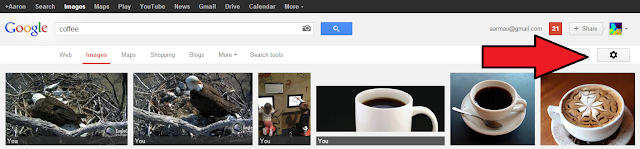
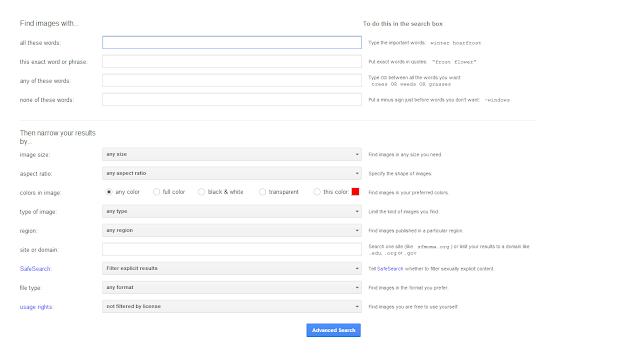

No comments:
Post a Comment